What this step covers:
In this step we will be creating your “Operator account”. The operator account serves as your login for the Borealis cloud solution. Anyone who wishes to login and use Borealis will be required to create their own account.
Before you begin you will need:
- Web browser with access to https://keri.aetheros.net/
- An accessible and valid email address
- Your details such as company name
- You will also need to create security questions and answers
(Make sure you take note of these)
1.0 Register An Operator Account
The first step is to register and create a new operator account with Borealis:
1. Open a web browser and go to: Keri.aetheros.net
2. The Borealis log in window will appear.
3. Click on ‘Register Operator’ (located beneath the LOG IN button).
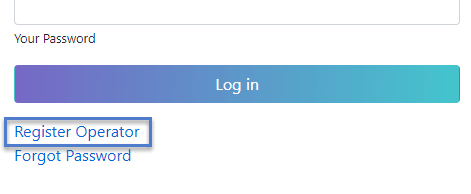
4. Enter all the details for your new account (Note: all fields are required). Your registered e-mail address will be your account user name.
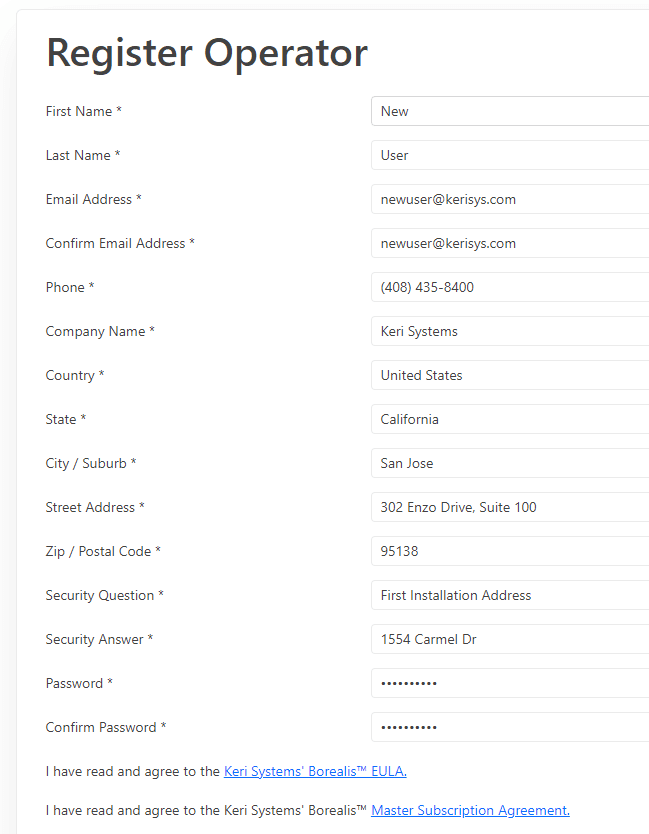
5. Place a checkmark to confirm you have read and agreed to the end-user license agreement (EULA) and the master subscription agreement.
6. Click the REGISTER button.
7. You will see a notification that the new user is created.
8. Go to the inbox of the registered e-mail address and click on the verification e-mail.
2.0 Verify/Validate Your Account
- Access the email address that you have used to register your operator account
- You will need to follow the instructions in the email from “aetheros” to verify your account.
Here is what to look out for:
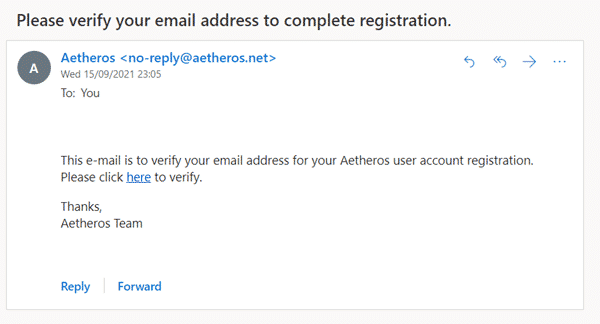
You will not be able to log in, until you have verified your account!
What is an Operator account?:
A registered user that has been added to a system. An operator is assigned administrative permissions that determine what tasks can be performed when the user is logged-in.
